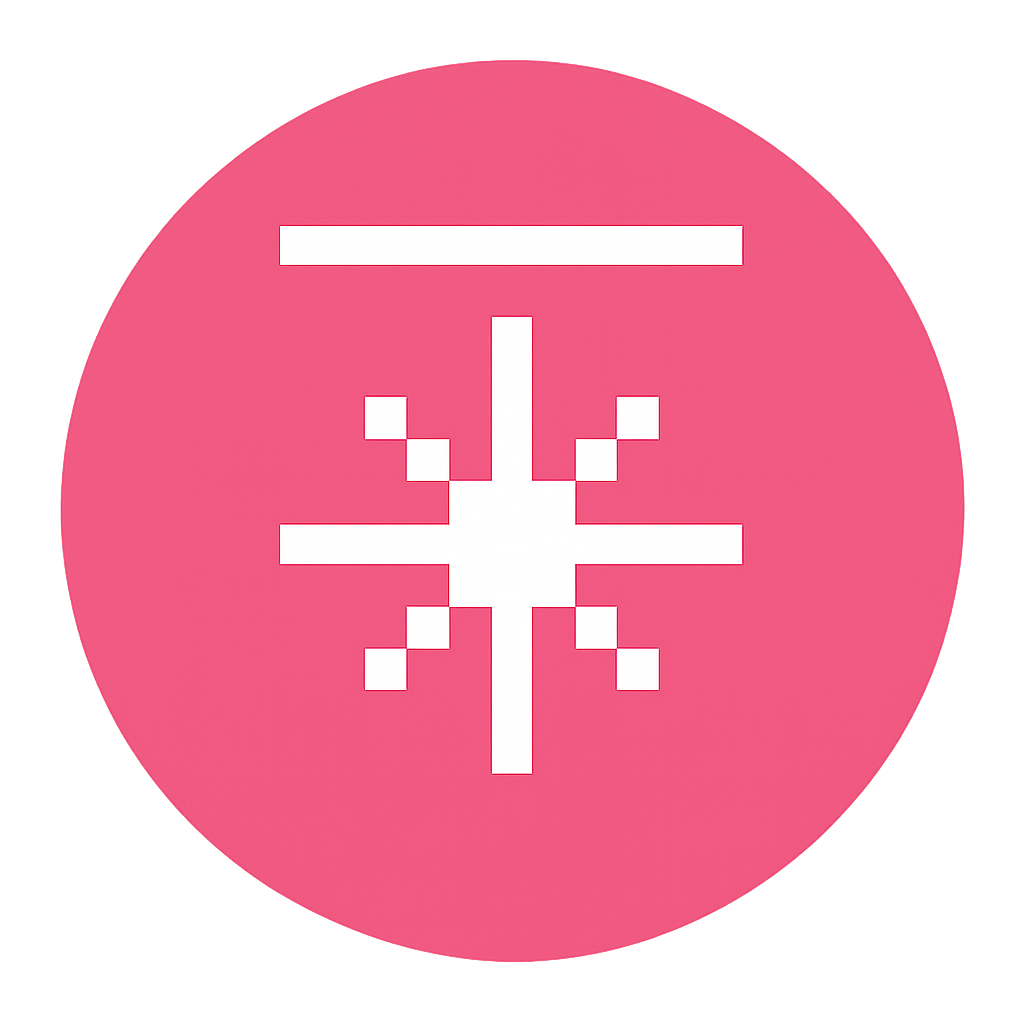About a year ago, I wrote about giving myself the permission to abandon things in my life that weren’t hitting right. Many months later, I’m still struggling.
Reading
With books, it’s been a productive experience. If a book isn’t clicking with me, I’ve had an easy time putting it aside and leaving open the option to revisit it later. As a result, I’ve read more books and had a better time because of it. Go figure!
I think the reason for this is twofold. First, I couldn’t possibly hope to read every book that interests me in a lifetime. The breadth of available content is so vast and daunting that it’s a fool’s errand to even try. That impossibility is the license I’ve needed to cast aside something that isn’t working — indeed, I’ll have to cast aside the vast majority of books in order to read any at all.
Second, the barrier to entry for reading is low. eBooks (my preferred format) are a relatively cheap form of entertainment, only $10, maybe $15 a piece. That means I don’t have much in the way of sunk costs keeping me invested, and grabbing a new book is easy and inexpensive (free with a library card of course!).
By focusing only on what I’m invested in and not forcing myself to finish books that aren’t my jam, I’ve developed a far healthier relationship with the medium and reading as a whole. My goal has been to be excited any time I’m able to read for a bit, and I’ve largely succeeded.
Gaming
Video games are a lot tougher. I’ve been playing Dragon Age: The Veilgaurd for the better part of six months, and I’m still not very close to finishing it. In fact, I’ve found myself seeking out just about any excuse to not play it: a quick detour here, a promising Pokémon rom hack, maybe a retro classic for good measure.
That’s a painfully obvious sign that I should abandon the game. This was my first Dragon Age game, so don’t have much attachment to the world or inertia from previous investment that might have kept me going. But there have been a few parts of the game that held my interest just enough that I wanted to see it through. I quite like Rook as a character and I’ve enjoyed watching her grow, I want to see what finally becomes of Solas, and I admire the way the game handles its trans and non-binary characters (I chose to play Rook as a trans woman for this reason).
Unlike books, I probably could play every game that I’d like to in my life. It’s a new enough medium and my interests within are narrow enough that I’m able to curate a relatively small catalog of must-play games. Here we have a possible task, so abandoning one of the steps along the way feels terrible. That, and feeling like I didn’t get my $70 worth.
I’ve had a fraught relationship with this game for several months and, as of this writing, I’ve finally decided to put it aside and move on. I fully intend to revisit it someday, but there are many other games that will come first.
Watching
TV and movies are a little more complicated, since my partner and I do most of our TV watching together. So, we tend to focus on show we both enjoy and leave anything else to our own time. Since I’d usually tend to fill my own time with games as opposed to TV or movies, I don’t do a lot of watching outside of what we watch together.
There are some notable exceptions: anything Star Wars (especially Andor) and Star Trek (especially Strange New Worlds). I’ll always make time for these and, fortunately, my partner will often join me.
So, I’ve abandoned most things I might have otherwise watched, mostly in a nest of my own making, and therefore I don’t feel much of a relationship to film or TV content. It’s how my partner and I wind down after our days and not that much more. For now, I’m content with that, but I’d like to find a way to fit a little bit more of this type on content into my routine.
What I didn’t expect after writing that first post is how difficult abandonment might be. Sometimes it’s a book that everyone else seems to like, other times its a game that most people don’t, and often, it’s a reality of limited time each day. It’s a difficult balance, too, since being to quick to abandon risks eschewing content that starts slow. I suspect this will be an ongoing struggle, but a worthwhile one.